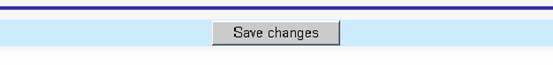Webopac Preferences – Profile Thesaurus
1. Introduction
Note
This option is only available when the thesaurus module has been implemented. Please contact Infor for more information.
You can define options for each profile and for each language.
· Select the language for the profile from the drop-down menu
· Select the profile for which you want to make the changes
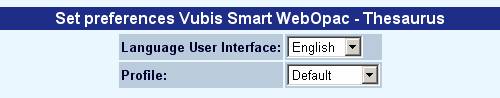
Languages are defined on the Start page.
2. Setup
When nothing has been defined, the following screen will be displayed:
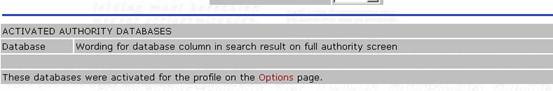
Once one or more databases have been activated via the Options page, they will be listed here:

Wording: enter the description for the database as it must appear as the database column heading on the authority search screen.
Once you have activated these indexes for the << Multiple database indexes >> index(es) on the Options and texts page, they will also display here (the bibliographic indexes belonging to all authority databases will be listed individually):
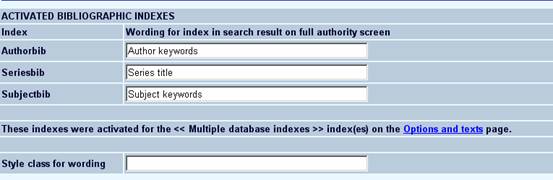
Index: Enter the description of the index as it must be displayed in the list of bibliographic records on the authority screen.
Note
If an index is activated that contains authority records from multiple authority databases, the record list on the authority screen will be sorted automatically on this index.
Style class for wording: Enter the CSS class for the description.
2.1 Details of an activated authority database
When you click on the button for a specific database, you can define more settings for it:

Bibliographic search methods
With these parameters you can determine that – if an authority from the authority database in question is shown for one of the bibliographic search methods – a link to this authority record must be shown:
Authority index to link to thesaurus record: In case multiple authority indexes have been defined for the authority database in question, you can specify here which of those indexes must be used as link to the authority record.
Show link on index term list: Specify whether or not the link must be shown on the list of index headings.
Show link on record screen: Specify whether or not the link must be shown on the (bibliographic) record screen.
Text popup message: Enter the tooltip text for the link.
Link text: Enter the wording for the link.
Thesaurus search method
Records on full authority screen: Specify the display of the bibliographic records that are linked to an authority record. This can be as a hypertext link or as a list of records.
Link to records from authority list: Specify whether or not one can navigate directly from the authority results to the list of bibliographic records by clicking on the number of bibliographic records found.
Message - LinkToBibRecords: Enter the header text and style class for the message that goes with the hyperlink.
Note
This message is only displayed if the "Records on full authority screen" option is set to "Hypertext link to records".
Message - NoBibRecords: Enter the header text and style class for the message that is displayed when the authority found is not linked to any bibliographic record.
Note
Always remember to click the button to save any changes you have made.